I don’t know if I have mentioned this here recently, but one of my current projects is helping to launch a book expo. That project was the inspiration for the book fair website template I debuted last month, and the media kit template I released a few days ago.
Today I would like to show you a third spin-off of that project. It is a sample lead magnet which shares basic info about how to format a short story, book excerpt, or some other piece of text which is going to be given away.
I created this for the authors who are just starting out and are still using a DOC file to share their lead magnet. I was in that spot 5 years ago, and about half of this post are tricks I had to learn the hard way.
You can download the guide by signing up for my mailing list. Or, you can read the text from the guide by scrolling down.
The lead magnet guid is now available via my free downloads page.
Lad magnets can be a valuable marketing tool – when done right.
A lead magnet needs to include six or seven different key elements if it is going to win over your audience, and it also has to be well-formatted, clearly labeled, easily consumable by its intended audience, and give the audience an obvious next step if they want to find out more about your books, products, or services.
It can be hard to remember all these details when working on a lead magnet, which is why I made this lead magnet to serve as example.
It calls out key details authors should include in their lead magnet. While you might not want to copy the style and formatting of this PDF, I strongly urge you to adopt many of the ideas.
Let’s start with the basics. My lead magnet has a copyright statement in the footer, and my name and the lead magnet’s title in the header. It has a well-formatted title and subtitle on the first page, with white space around it.
All of these details convey important info to the reader, and they also make the lead magnet look more professional. If you leave them out of your lead magnet then the reader might not understand what they are reading, where it’s from, or who made it.
Next, when I lay out a lead magnet the text is displayed in a 14-point font in an 8.5×11 PDF. That makes it easy to open and read on just about any electronic device, which is why you should do the same with your lead magnet.
While you might be tempted to simply give away a DOC file, you should know that doing so will give the impression that you did not put in the effort to look professional. (I never made that mistake myself, but oh boy was the formatting terrible on my first PDFs.)
It is relatively easy to make a PDF. I usually make them using the online tool Canva, but you can make something similar using Word, Libre Office, or another office app. Simply tweak the formatting, add the header and footer details, and then export a PDF copy of your lead magnet. (You might also include a cover, but if you have a good title page then you can do without the cover.)
It is also relatively easy to make your lead magnet into an Epub or Mobi file, and if you are writing fiction then you should consider doing that. My lead magnets, however, consist of workbooks and how-to guides, and I think those work better as PDFs.
If you do want to make an Epub or Mobi file, be sure to make both and offer both as a download (you never now which one a reader will want). There are any number of online tools you can use to make the files; I have a list for you.
Epub, Mobi, and PDF are all acceptable formats, and you should choose whichever one works best for your lead magnet and for your audience. If, for example, you are giving away coloring book pages, I would think that should be a PDF.
Now, if your lead magnet doesn’t lend itself to being a PDF, Epub, or Mobi file, that is where things get tricky.
You do not have to restrict yourself to those three formats, but you should still make sure to include details explaining who you are, what the lead magnet is for, and so on. For example, one of my lead magnets is a ZIP file containing around 50 social media graphics (they’re conversation starters). I included a text file with instructions on how to use them. I also added my contact info in that text file so that anyone who ends up with a copy can get back to me with feedback.
You can have whatever you want as a lead magnet. What matters is that it looks professional, your audience likes it, and that it gets you the client/reader/etc you were looking for.
I have one last point to make, but I want you to read it in the PDF. It’s on the last page of the PDF for a reason.
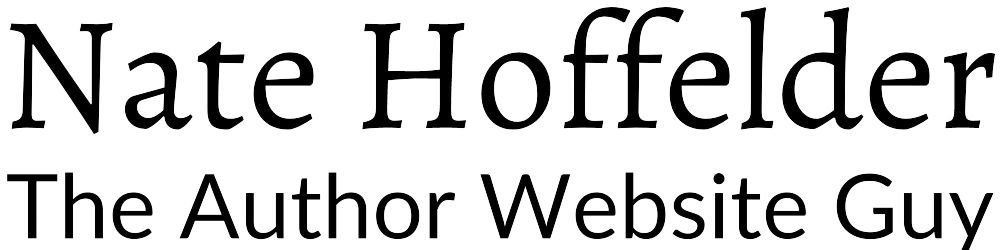





0 Comments