Just about every guide on improving the performance of a WordPress site will tell you that you should install a caching plugin to help your site load faster, but do you know what?
Those guides don’t always explain how you can tell whether the plugin is effective at speeding up your site.
You might be surprised to know that you can activate a caching plugin, enable all of its settings, and then find that it’s no benefit at all, or even worse – it might not be working at all!
That is exactly what happened recently with a client’s site, and while I was troubleshooting the problem I developed a process to test caching plugins for effectiveness.
How
It’s actually a pretty simple process which works the same way that you might test your internet connection to see how fast it is.
What I do is I test the site to see how fast it loads with the plugin enabled versus when the plugin is disabled. If I can’t see a noticeable difference, the plugin either isn’t working or isn’t helping my site load faster.
What
I use two online tools to measure the load times:
Pingdom tells me how long it takes before a visitor can see a page on my site, and GTMetrix tells me how long it takes to fully load the page. I use those two data points to judge whether my site is fast enough that visitors don’t leave in frustration, and I can also use them to test the effectiveness of a caching plugin.
My client, for example, had a site which did not play well with W3 Total Cache, WP Fastest Cache, or WP Super Cache. We tested each plugin one at a time, and test results did not show any improvement with either of the plugins running versus when the plugins were disabled.
It’s not clear why the plugins weren’t helping, but the test results convinced us to disable the plugins and look for alternatives. There are a half-dozen free caching plugins, as well as a couple paid alternatives like WP Rocket, so this job isn’t done, but I am sure we will find a solution.
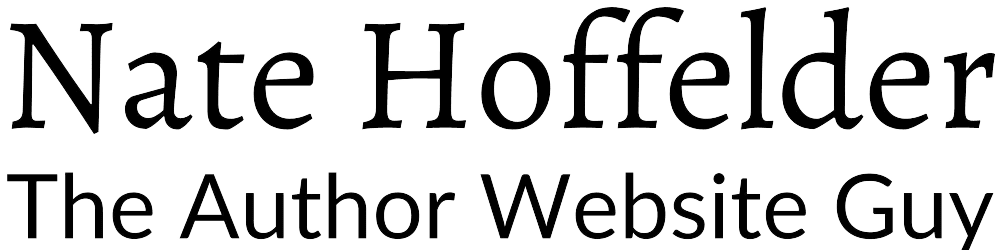





0 Comments