When I started the process to update this site a few weeks back, I wrote out a list of the steps required. Now that the project is done, I decided to go ahead and publish the list so everyone could benefit. I hope this helps you as much as it helped me!
* * *
I’m switching the theme because I’ve been testing Divi for the past few weeks, and I have generally been happy with the way the pages look right out of the box. It’s much better than what I have now, and furthermore I have come to appreciate the many free page layouts that Divi has.
Here are the general steps involved.
- Identify any bits of code or customizations that need to be copied over, or rebuilt. Copy that code into a text file, and save the file.
- List the plugins that will conflict with the new theme, or are going to become redundant.
- Make a second list of plugins to be added with the new them. (it’s usually a good idea to install them ahead of time – just don’t activate them yet.)
- Preview the new theme in the Customizer menu. Look at each page, and identify what needs to be rebuilt or changed in the page so it looks good with the new theme. WRITE DOWN THE PLAN.
- Install an “under construction” plugin so you can put up a splash screen while you work.
- BACK UP THE SITE.
- Plan how the header will change, and the sidebar, and the menu.
- Save each of the parts of the sidebar and other widget areas so you can add them to the new site.
Note: It would really help if you wrote down all your notes rather than making a mental note. I have filled notebooks with prepwork, and that has made it a whole lot easier to make sure everything was taken care of. As a favor to you, here are my notes on the 8 steps mentioned above.
1. This site is relatively new and clean. I built it in 2016, so it has hardly any bad practices weighing it down. (My blog The Digital Reader, on the other hand, is a mess of old shit.)
2. This site’s old layout was built using SiteOrigin Pagebuilder, and that can go once I’ve rebuilt all the pages. It also has a half-dozen expansion plugins and a premium license plugin which I will no longer need any more. (I might also get rid of the contact form plugin.)
3. Based on my experience with Divi, I don’t expect to install any additional plugins. I do have a couple code tweaks I plan to add (one is going to make the blog posts look gorgeous).
4. I have a portfolio page, a testimonial page, a custom designed home page, and a few other pages that will have to be rebuilt, and the same goes for the blog page, the services pages, and the contact page. I’ve already picked out Divi page layouts to use as starting points. Also, I decided to kill a few of the pages on the old site, and combine them into new pages.
5. While you could just leave everything open and visible to visitors, I’ve found that putting my site behind a splash screen gives me cover should I have to stop halfway through, or if the project collapses in disaaray. This actually happened a couple times during this particular project, and I was able to revert to the old site without anyoner seeing the mess I made.
My preferred “Under Construction” plugin is this one. You don’t have to use that particular plugin, but you need to put up some kind of screen to shield your site from prying eyes.
6. I do this daily, so I’m good.
7. There are plugins that give you custom designs for headers on DIvi sites, but I am not going to bother with them just yet. My header is going to stay more or less the same, and so is the menu. The sidebar is going to change, but only because I didn’t really have anything in my sidebar before.
Oh, and I almost forgot that you should addess how the footer will change. Most sites neglect the footer (I certainly did), which is a shame because it’s a missed opportunity to drive engagement.
8. I didn’t have much of anything in the footer, or in the sidebar, so there was nothing to save.
Any questions?
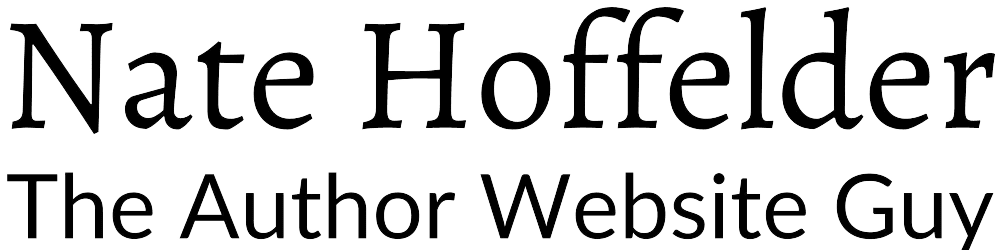





0 Comments