Just about every industry and tech group has their own conference, and WordPress is no exception.
The official WordPress conferences are called WordCamp, and about a dozen are held each month around the globe. They are put on by volunteers, draw attendees from all skill levels, and compared to some industry conferences are relatively low cost.
The first ever WordCamp DC was held last weekend. Five hundred people came, including me, and I learned a bunch about WordPress.
Here’s a sampling of what I learned in the day and a half I spent at the conference.
For starters, I learned that to question many assumptions about the way a site is structured.
You don’t have to sort archives by date
We are all used to simply letting a WordPress site display posts in a reverse chronological order, but as Michael Dance pointed out in his talk, Raiders of the Lost Archives, that is not our only option.
If you have the programming skill, you can set an archive page to list posts by the author’s name, title, number of comments, or just about any other detail found in the metadata. And if you don’t have the skill to code it yourself, here’s a bunch of plugins you can install to accomplish the same goal.
While we’re on the topic of archive pages, did you know that you can add a description for each tag or category, and then display that summary on the archive pages?
Most people don’t use it (and not all themes support it), but it is a standard feature on WordPress and it is worth using.
Many of us could be doing more with our WordPress site, but then again we could do less.
When it comes to web design, Less Really is More
Several speakers focused on web design, but Annie Smidt’s talk stuck out in my mind. She talked about easy design tips for beginners, and shared some ideas that could help just about everyone.
A number of her suggestions related to page layouts, and so they are difficult to repeat here, but she also talked about fonts. For example, she recommended only using two fonts for an entire site, and she pointed out that if a font comes in paired serif/san-serif, the two fonts will usually look good together. She said we could use the serif for titles, and the san serif font for the website’s text.
Smidt also had a couple good idea for picking colors (she had more than that, but I noted the several I plan to use).
When it comes to color, Smidt again explained how less can be more.Using just a few well-chosen colors works better than splashing a site with a multitude of colors. And if you need help choosing colors, she identified a few outside-the-box solutions.
Adobe has a free color picker that will help you automatically choose matching colors. There’s also Color Lisa, a site that shows you color sets inspired by famous paintings. Or if you want to match the colors used elsewhere, you might try a site like CSSDrive – it suggests a color palette based on an image you upload.
I wonder what color palette the US government is using?
It may surprise you, but –
US federal gov’t. is getting into Worpress in a big way
Two contractors with the federal government gave a talk on Friday morning, detailing how federal agencies are using WordPress.
The agencies are still using corporate solutions for their main sites, but many have launched subsites where staffers run blogs, set up intra-agency collaborations, and support specific projects.
The government has chosen WordPress as its platform, and promotes WP via Sites.USA.Gov. It picked WordPress because the software is essentially free to install and easy to use, and because the extensive WP community makes its simply to find tech support.
Visit the site and you’ll find info on acceptable WordPress themes (accessibility and security is even more important to the gov’t than to the typical webmaster) as well as a list of recommended plugins.
The gov’t even has its own theme, Benjamin. It is not yet available to the public, sadly, but it will be released soon.
When I can get my hands on it, I plan to use it to build a few sites. And this time, I will put more thought into the design of mobile sites.
And that’s because –
We’re all building responsive websites all wrong
Here’s something I learned at WordCamp DC that wasn’t shared in a session: everyone is building their mobile website wrong.
In 2017 the industry SOP is to build a site that responds to various screen geometries by rearranging all of the elements on a page. If the screen gets small enough, you end up with a very tall and narrow webpage which is still mostly usable.
This is not a bad idea, but it does not go far enough.
Over the weekend I realized that designers also need to consider how a mobile site differs from the regular site. Which elements should be left out? How should some elements be replaced by alternatives?
I had this epiphany while viewing speakers’ websites on my smartphone. All the sites were well-made on a technical level, but none worked well on a smartphone.
I plan to cover this in depth in another post, but I also want to share a couple examples so you will better understand what I mean.
For example, take a look at the schedule page for WordCamp DC. It looks fine on a desktop, but when viewed from a smartphone visitors have to scroll endlessly to just to go from one item to the next item on the schedule.
A possible solution here would be to change each day’s schedule from a table into a linked list; this would save space while also putting more content on the screen at one time.
Here’s another example: Most websites have a contact form, but how many sites include a way for a smartphone user to contact the site owner? Why not prompt smartphone users with contact options like IM, an auto-dial phone number, and social media?
There are plugins that can add this feature automatically. In fact, I am using one on this blog.
Those plugins exist, yes, but here’s the thing – few people are using them because no one stops to ask how a mobile site should be different from the regular site.
I think it’s past time we asked that question, and started once again designing mobile sites as unique sites.
What do you think?
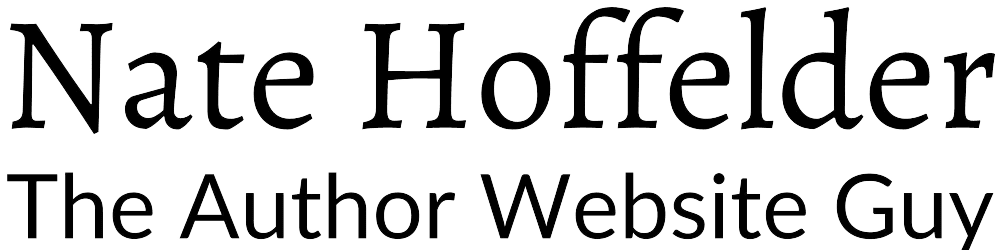





0 Comments