I have been hearing from several author friends that their website theme, Author Pro, is no longer working right. The theme has been abandoned by its developer, and it’s started developing formatting and other problems.
Author Pro was a fairly popular theme, and I know a lot of authors who used it on their website. So when one approached me to talk about what our options were when it came to replacements, I thought it would be useful to share my advice in a blog post.
So what should you do to replace the Author Pro theme?
Well, that really depends on your budget, and how much free time you have. If you hired me, I would offer you three options, at ascending levels of cost:
- replace the theme with another Studiopress theme,
- upgrade to a better theme which is also based on Genesis, or
- rebuild the entire site using a completely new theme such as Divi.
Each of these options has its pluses and minuses. The first option is the most limited one, but it is also the cheapest. On the other hand, you could treat this as an opportunity to rebuild and modernize your site. That will however cost you more, but I think it’s worth it.
I will explain the cheapest option, and then let you know why I don’t think it is a long term solution.
Our simplest and cheapest option would be to install another Studiopress theme; Infinity Pro, for example. This is a Genesis theme, and a lot of the coding is the same as the Author Pro theme. This means that most of what work you have to do will be on the level of finding and fixing tiny details.
That will work for now, but you’re going to need to get your site rebuilt in the long run – that I can guarantee.
The thing is, if you have the Author Pro theme then you are probably also using the Author Pro plugin to display your books. This plugin was also built by Studiopress, and it is what powers your bookshelf. Unfortunately, Studiopress last updated the plugin two years ago, and judging by the unanswered questions in the support forum, they stopped supporting it last year.
That plugin will eventually break irretrievably, so I would plan on replacing it. There are a number of competing plugins you could use (I reviewed them a few years back), but to be honest I no longer use any of them. What I do instead is build each book page starting from a template. It’s a little more work, but it gives me a lot more flexibility in terms of design.
Either way, I expect you will need to replace the Author Pro plugin eventually, and I have two options in that regard.
One of your options would be to have me install a theme like Mai Theme. I mention this theme because it is based on the Genesis theme, which means you can keep the Author Pro plugin for now, and then replace the plugin when it stops working.
I like this theme because it is a complex theme with a lot of options. I have a client with it, so I am familiar with it. The downside is that the complexity takes more work to set up, but you can also do a lot with it in the long run.
Speaking of doing more, one of your other options would be for me to rebuild the site using one of my Divi templates as a starting point. This would involve replacing and rebuilding significant parts of your existing site (Divi is not compatible with Genesis) but the upside is that it would let me build a whole new site with a whole new look.
If you have a huge site with a lot of books, this could get pricy. But it will also result in a gorgeous website, and I think it’s worth it.
The choice is up to you.
P.S. No matter which option you chose, you should use this as an opportunity to improve your site. What I would do is make sure the author bio is up to date, and that all the pages are well-formatted. I’d also recommend modernizing the site by removing the sidebar from the pages, and then rebuilding them (they will look so much better when you’re done). I’d also go over your site and see if you needed any pages (a media kit page, for example).
If you need help, let me know.
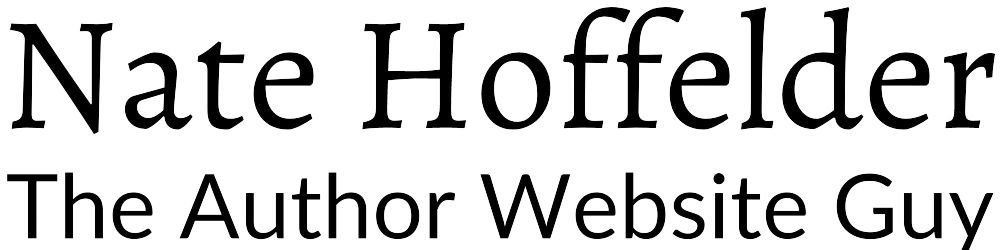





FYI
Oops! Typo
“ but to be honest I no longer use any of theme”
Hi! What exactly do you mean “build each book from a template”? Probably a basic, silly question, I’m trying to learn WordPress a little deeper and trying to make a “book review library” on my blog where book reviews are not necessarily the main content
What I do when building an author site is create a template for their book pages, and then reuse that template for each book page. This saves time and effort.