One question I get a lot is: Which one is better? Is it better to pick the Self Hosted WordPress.org, or is it better to go with Free WordPress.com?
The following infographic compares the free WordPress.com hosting tier vs WordPress.org side by side with list of pros and cons.
On the one hand we have a free but very limited service where the user has few options for customization and a limited selection of themes. And on the other hand, we have a relative cheap or expensive service which comes with a lot of headaches but also a lot of control and customization options.
If you can’t read the infographic, the text can be found right after it.
So which one is for you?
That depends. Are you a blogger, or a business? Is this going to be your main web presence, or compliment your website elsewhere?
I know professionals who work on their company’s site, and maintain a free WordPress.com blog and use it to comment on the latest news and trends. I also have clients who maintain a static website and pair it with a free Wordpress.com blog (there’s a trick for integrating the two).
A free Wordpress.com blog can work for some uses, but if you’re going to base a business on a WordPress site, or plan to make the site your main home on the web, you’re going to want to go with a self-hosted WordPress.org site. You’ll come to appreciate the extra control and the customization options.
And yes, a self-hosted WordPress.org site comes with a lot of headaches, but the benefits outweigh the gains. And frankly, there are many things you simply cannot do with a free Wordpress.com blog, which we have laid out in the following infographic.
WordPress.org Benefits
- It’s free and super easy to use.
- You own your data. You are in full control. Your site will NOT be turned off because someone decides that it is against their terms of service (as long as you are not doing something illegal). You are in control.
- You can upload and use plugins.
- You can upload custom themes. Modify theme files (not just styles) if needed.
- You can make money from it by using your own ads, and doing things your way.
- Custom Analytics and Tracking
WordPress.org Cons
- Like any other website, you need a good web hosting. This bits cost you money somewhere from around $3 – $30 per month (as your site grows, your hosting costs will too). But then you would be making enough money to cover the costs

- You are responsible for updates. WordPress upgrades require 1 click (Not too hard eh).
- You are responsible for backups, but thankfully tons of amazing plugins are out there like BackupBuddy.
- You are responsible to prevent SPAM, but if you enable Akismet (which comes built-in with WordPress.org), then you won’t have to worry about it.
WordPress.com Benefits
- It’s free for upto 3GB of space. After that you will have to pay for space ($19.95 per year for 5GB) or ($289.97 per year for 100GB).
- They make regular backups of your site.
WordPress.com Cons
- They place ads on all free websites. Did you really think it was free without a catch? If you don’t want your users to see ads, then you can pay them $29.97 per year to keep your site ad-free.
- You are NOT allowed to sell ads on your site unless you receive 25,000 pageviews per month. In which case, you have to apply to try their feature called Ad control. The approval process doesn’t cost you any money, but you have to split your revenues 50/50 with them *Ouch*
- You cannot use plugins. Yup WordPress is well known for it’s flexibility due to the plugins. WordPress.com does not allow you to use plugins! If you want to use plugins, then you have to move to their VIP program which starts at $3750 per month. No joke.
- You cannot use custom themes. Yup, you have to be stuck with their choice of themes which is being used on hundreds of millions of sites. They do offer a “design upgrade” which should really be called CSS upgrade for $30 per year. Meaning, you can change the color of your site. But if you want to add something really custom, you cannot.
- You are restricted to their analytics. You cannot use custom analytics software because you cannot add custom codes.
- They can delete your site at anytime if they think it violates their Terms of Service.
- They will change your theme without your permission if the founder doesn’t like the theme developer (yup it happened).
- Even if you pay for their upgrades, you still have to tell others that your site is powered on WordPress.com
image by Marc Wathieu
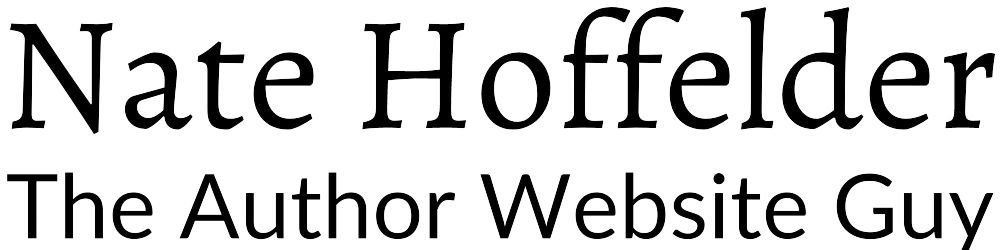






0 Comments