Speed is the bane of every website owner. Visitors are quick to leave a slow-loading site, Google will drop a site’s position in its search results, and frankly time is money, as the saying goes.
That is why many website owners devote countless hours to making sure that their sites work as quickly and smoothly as possible. They also hire consultants to fix problems, or redesign the entire site. The larger sites even have one or more tech experts on staff just to make sure the site runs smoothly.
In my years as a solo web publisher, I had better uses for my funds than hiring a staffer to fix my site, so I had to teach myself how to do it.
And I’d like to share that knowledge with you.
Most of my experience is with WordPress, but the tools I use work independent of WordPress and can be used to diagnose the problems on most sites.
Rather than installing software to diagnose my websites, I rely on three online tools which identify problems:
You use these online tools by giving each tool a page from your site and then asking the tool to run its tests. Depending on how your site is designed, you might need to use the tools multiple times to test several pages, including the home page, content pages, and whichever pages are most popular with visitors.
Each of the three tools will help you identify different problems with your site.
Given the variety of web platforms, it’s hard to say what problems will be listed, and so I can’t suggest how to respond. I do, however, have one useful bit of advice. Here’s what I do whenever I encounter a problem for the first time: I Google the error message.
For example, I just ran my WordPress blog through all four tools listed above, and one gave me a low score on “Leverage browser caching”. So I turned around and Googled “WordPress Leverage browser caching”, and started looking for ways to improve my score, and speed up my site.
That has generally worked for me, so much so that I can’t make my site any faster without removing adverts, disabling important features, or making other undesirable changes.
It’s hard to tell when you have reached the point of diminishing returns, but it’s worth remembering that you won’t be able to fix all of the problems slowing down your site. And here’s the fun part: sometimes the tools will identify problems which don’t exist!
I can’t tell you what to do in that situation, because it is hard to tell the difference between the real problems, the fake problems, and the problems you can’t solve.
My best advice, short of hiring an expert, is to make friends with people who know more than you. That’s how I learned what I know, and why I share my knowledge freely.
Or better yet, join FB groups and ask questions (also, post your test results). There are multiple FB groups devoted to WordPress, and you can usually find a couple people who have the time to help.
iimage by wuestenigel via Flickr
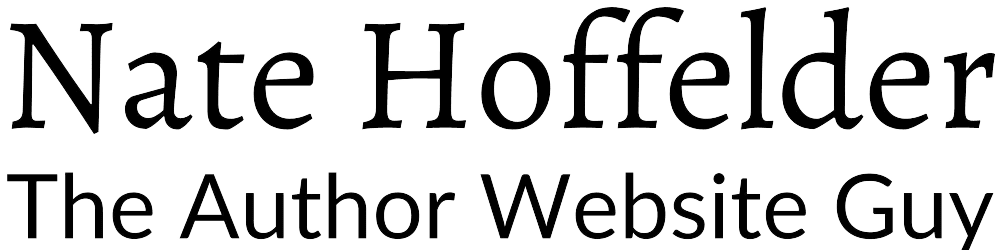





0 Comments