I have a rule of thumb that any topic or issue that I need to explain several times to different clients is an issue or topic that deserves its own blog post.
The proper use of PageSpeed Insights is one of those topics.
This is a free tool that Google made for website owners to use to optimize their sites. Just give it the URL to your site, and PageSpeed Insights will scan your site, identify technical issues, and give you a well-organized report.
PageSpeed Insights comes widely recommended, but what most people don’t know is that it is not completely reliable.
The Problem
The thing about PageSpeed Insights is that it will find problems that don’t exist, and it will also find problems that cannot be fixed (or don’t need to be fixed).
To use an analogy, PageSpeed Insights is like having an automated grammar checker critique your writing. This is useful on a technical level because it can identify specific problems, but not all the problems are actually problems.
In the case of PageSpeed Insights, I have found that it will frequently ding sites for not optimizing images which were in fact already optimized or were supplied by a third party (images in ads, for example). It will also tell you to fix CSS and Javascript by “minifying” them. This is a good suggestion, but it can also slow down your site. (Yes, the solution to a “problem” can actually be worse than the problem.)
It’s difficult to list all the flaws with PageSpeed Insights because some of the flaws are actually features in certain situations. So rather than tell you what’s wrong with this tool, I think it is better to explain how you should be using it.
The Solution
If you were sent a link to this post, or found it through Google, that is probably because you want to make site work better.
PageSpeed Insights is one of the tools you can use for that goal, but first we need to define what you are trying to do.
Your goal is not to get a score of 100 in PageSpeed Insights (although that would be nice).
What you want to do is make your site load faster and make the webpages smaller. That’s what matters to your visitors, and that is what I focus on with every site I work on.
I use PageSpeed Insights, but I also use other services such as:
I use these services as diagnostic tools that require the user to understand and interpret what they report. Sometimes one of these services will identify a problem, but other times they might identify a symptom of a problem, and it will be up to the user to figure out what needs to be fixed.
The trick is in knowing what you need to fix, what you can safely ignore, and what it all means.
This can take months to learn, but a lot of what you need to know can be found through Google. That’s where I got my start, and it’s where a lot of techies started (even the ones with degrees and certifications).
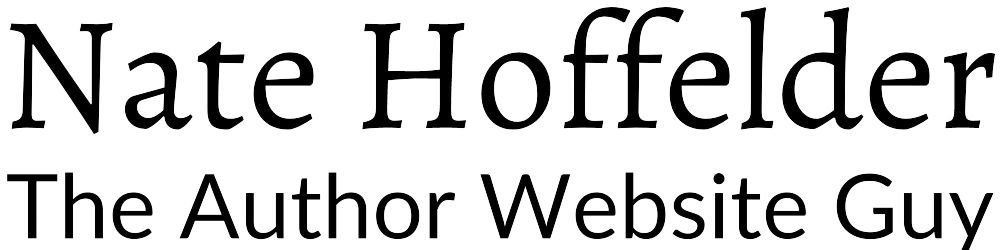





0 Comments