As Google demonstrated last month, a blog without a backup plan is only one incident away from vanishing into the ether.
It’s every website owner’s responsibility to make sure their content is safe from simply being deleted or defaced by either a hacker or their webhost, and when it comes to sites hosted on Blogger, that is a problem.
The only real option for backing up a Blogger site is to move the site somewhere else – WordPress, usually.
The thing is, Blogger doesn’t have an option for backing up your site. Sure, Blogger has a feature which it calls a “backup”, but on closer inspection you’ll find that the “backup” option in Blogger won’t and can’t guarantee that your content is safe and secure.
First, let me tell you where you can find the supposed backup feature (I want you to test it yourself so you know its limitations). You can find the backup feature in a Blogger site’s settings menu.
Here:
If you have a Blogger site, please do me a favor and go click the backup button. (I want you to see what it does.)
Clicking the button should make Blogger download an XML file to your computer. If you open the file you’ll see that it’s lots and lots of text with all sorts of weird codes inserted in various places.
And that’s all the file is: text – or more specifically the pages, posts and comments from that Blogger site.
What the file does not contain are any of the images, video/audio, or other files you may have uploaded to the site. The file also leaves out your site’s template or theme.
And that’s a problem, because it’s not a true backup. It doesn’t save all of your content but instead fosters a false sense of security.
There’s only one real way to backup a Blogger site, and that is to move the site somewhere else. And in my opinion your best is WordPress; it has the most features and can import your content with a minimum of work on your part.
Yes, you could set up another Blogger site and then use its settings menu to import the XML file from the first Blogger site, but that won’t save a copy of your images and other files. The new site will simply link to the content hosted by the old site. (And anyway, creating a second Blogger site won’t protect you from a Google ban.)
So basically if you have a Blogger site and you want to keep your content safe, you should switch to WordPress.
P.S. And as I will explain in my next post, you should go for a self-hosted WordPress site, not a site hosted by WordPress.com (because it would have the same backup problem as a Blogger site).
image by John Stansbury
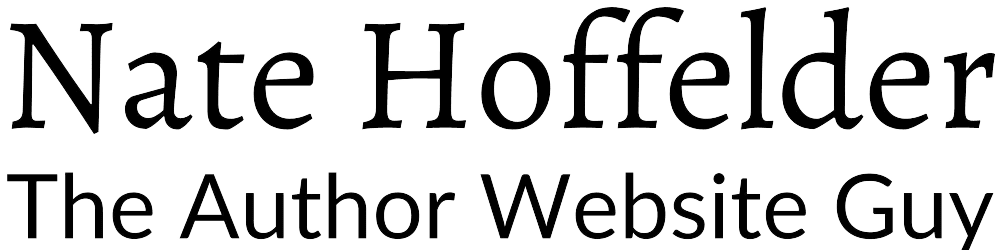






0 Comments