If you haven’t heard the news yet, Google announced on Wednesday that they are retiring one of FeedBurner’s features:
Starting in July, we are transitioning FeedBurner onto a more stable, modern infrastructure. This will keep the product up and running for all users, but it also means that we will be turning down most non-core feed management features, including email subscriptions, at that time. For those who use FeedBurner to manage email subscriptions, we recommend downloading your email subscribers so that you can migrate to a new email subscription service. This data will also still be available for download after July.
I used to use that feature, but I moved my email subscriptions to another service years ago. FB just didn’t have the basic options I needed. I wanted to do things like only send out pretty emails on specific days of the week, but FB had no formatting options or scheduling options.
I first moved my subscriptions to MailChimp, and later to Mailerlite, and I am quite familiar with the process. You can contact me if you need help moving your subscriptions.
Basically, what you need to do is export a list of your subscribers, and then upload that list to a mailing list service such as Mailchimp.
That list will come in the form of a CSV file. This is a type of spreadsheet file which consists entirely of text, with the rows and columns defined by commas (hence the acronym – Comma Separated Value).
CSV files are often used for things like this, and every mailing list service is used to users importing a subscribers list using a CSV file. The import process varies between companies, but it’s pretty straightforward.
If you can upload ebooks to KDP, you can handle this.
But if you would rather have an expert handle it for you, I am available.
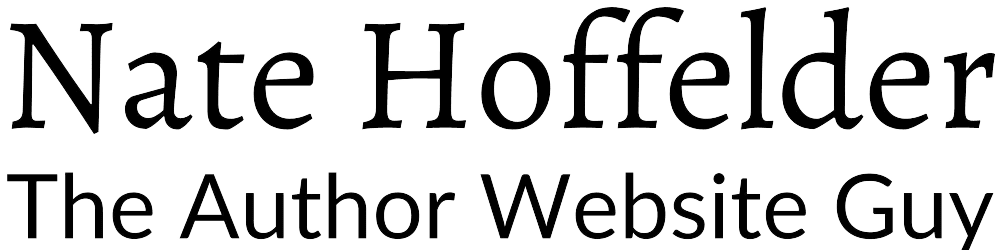





0 Comments