Blogger may be leading the betting pool for the next Google product to be canceled, but there are still a lot of people who have their site on the platform (some of which look quite good).
I would do my best to discourage anyone from setting up a new site on Blogger (**), but if you have a site on that platform then it would be worth your time to spend a few minutes optimizing your SEO.
What would be a simple process in WordPress (install a plugin) is a little more complicated in Blogger. All of the changes will be made in your site’s settings pages, and it is a very short list consisting of 3 items.
Yes, that is a short list, but while there are guides that explain how to make a dozen or SEO tweaks to a Blogger blog, most of what they tell you to do is related to optimizing a single post or page rather than the entire site. I am developing a set of instructions on how to optimize the SEO on each post or page as you publish it, but as I see it that is a separate topic because it is focused on your day to day blogging activities.
This post focuses on optimizing the SEO for the entire site.
Let’s start by opening your admin screen on Blogger, and then selecting the settings menu. You should see something like this:
First, make sure your blog’s title either matches the name you gave the site, or that it says something simple and like “Garry Stu, author”. Next, confirm that your site can be found by search engines.
Once you have confirmed your site can be found by search engines, look at the menu column on the left. Scroll down the menu until you see the “other” option under Settings. Click it.
You should see something like this:
Now is the time to enter the site description which will be shown as the snippet in search results. The goal is to write a description that will get someone to click the link to your site, but at a minimum it should say something like “Home of fantasy author Garry Stu”.
Here’s what Jane Friedman’s site description looks like.
Once you have saved the description, direct your attention to the bottom of the page. Do you see the option for “Custom robots.txt”?
Make sure that setting is “enabled’, and then I need you to open a new tab in your web browser. You need to go to:
I am sending you to that site so it can generate th contents of your robots.txt file for you. You’ll need to enter the URL for your Blogger site in the input field, and then click the big gray button.
It should give you a block of text like:
Carefully highlight and copy only the text in that box, and then switch back to the tab for your Blogger site.
Click on the option to “Edit” the custom robots.txt file, and then paste the text you just copied in the box. Press enter a couple of times to add a couple additional lines, and then paste the following text in that same box.
Disallow: /harm/to/humans/
Disallow: /ignore/human/orders/
Disallow: /harm/to/self/
Click the orange “save changes” button.
What I just had you do was create a robots.txt file. This file tells Google’s bots how to behave on your site, and where to find your sitemap. This will help Google index your site.
Next, you will want to control what Google includes in its index.
Look at the menu page again. Do you see the option for “Custom robots header tags”?
Click “edit”, and then select the “Yes” radio button.
This will make a bunch of check boxes appear. Click the boxes I have called out in the screen snap below, and then click the orange “save changes” button.
What we just did was tell Google not to index the archive pages on your site. Experts say this will help your SEO by reducing duplicate content (I’m not convinced this is true).
O O O
There you have it, folks; those are the three things the average user can do to improve their SEO on a Blogger site.
It’s not much, I know, but on the upside I am developing a course on how to be a better blogger. One of the topics I will cover will be SEO for single pages and posts.
P.S. If you have a site on Blogger, did you know there are still developers who release Blogger templates? If you’re thinking of a blog refresh, you can find a couple hundred options on sites like ThemeForest.
P.P.S. My opinion of Blogger is that it is yesterday’s platform. WordPress has a hundred times as many features and themes, Medium has both the looks and the built-in audience, and Squarespace has ease of use plus active support from its developers. All Blogger has going for it is inertia.
image by VASCO SOLUTIONS via flickr
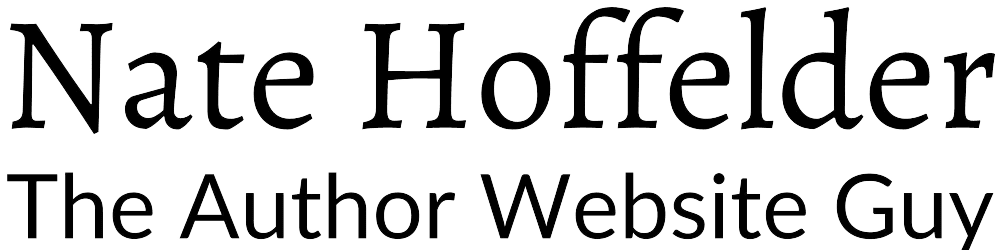










0 Comments