Space is always at a premium on webservers, and that is why you should always take care to make sure that your images are no larger than they have to be.
There are two ways to pull this off; the first is to set maximum image dimensions or file size and resize any images so they’re under the limit. The other trick is to keep the original image at its original dimensions but compress it so that it takes up less space.
Later in this post I have a list of plugins that can set that hard limit for you, but first let’s look at image compression plugins.
If you want to save space on your site and still want to keep the original image, there are plugins which can compress the image so that the file is smaller.
Of the six plugins, I find myself torn between WP Smush and Ewww. The former claims to be more efficient, but the latter is completely free and has a bulk optimize option. (WP Smush is freemium, and you have to pay a monthly subscription to get the best performance.)
I like both plugins because they let me upload really huge images, but if you have limited storage on your hosting plan then you might want to set a hard limit on the file upload size or image dimensions.
Here are six plugins that can help you with that.
- Imsanity
- Image Pro
- Resize Image After Upload
- Compress JPEG & PNG images
- WP Smush
- Resize Image Before Upload
I have not used one of these plugins, so I cannot recommend them. But I did note that Imsanity was the most popular of the four. That plugin is configurable with a max width, max height, and quality. When a contributor uploads an image that is larger than the configured size, Imsanity will automatically scale it down to the configured size and replace the original image.
But I did note that WP Smush both compresses images and can resize them to keep under a limit, so if you need a plugin that does both then this is your thing. Imsanity was the most popular of the four. That plugin is configurable with a max width, max height, and quality. When a contributor uploads an image that is larger than the configured size, Imsanity will automatically scale it down to the configured size and replace the original image.
Also, Imsanity was the most popular of the siz plugins (after WP Smush). That plugin is configurable with a max width, max height, and quality. When a contributor uploads an image that is larger than the configured size, Imsanity will automatically scale it down to the configured size and replace the original image.
It also has a bulk option.
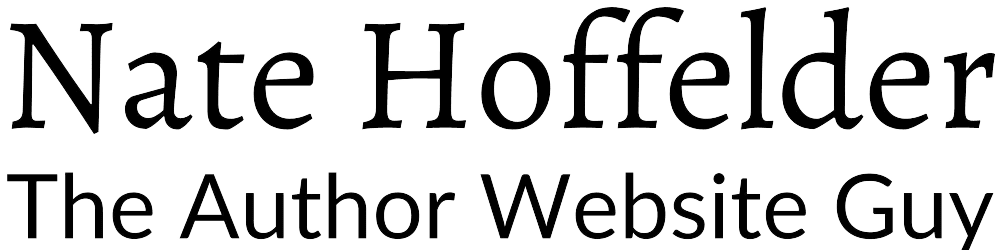





0 Comments