It is a truth universally acknowledged that website in possession of links must be in want of confirmation that those links still work.
Ask just about anyone and they will tell you that not only do broken links frustrate visitors, broken links also hurt your ranking in search engines. Even Google tells webmasters that they should “Ensure that all links go to live web pages”.
So it makes a lot of sense to every once in a while check for broken links on your site.
Here are six tools that can help.
Google Search Console (aka Webmaster Tools)
Google Search Console is the one tool that everyone needs to sign up for. Not only will it identify broken links, it will also identify your site’s more popular search terms and tell you things like whether your site has been hacked.
One thing that Google Search Console can do that the other tools on this lit cannot is that it can tell you about broken links on other sites. Everyone depends on inbound traffic from other sites to boost readership and improve search engine rankings, and GSO can tell you where you can get more oomph by redirecting a link to an active page.
But GSO isn’t so great at helping you fix broken links, just identify them.
To fix broken links, you will need one of these three Wordpress plugins. Or, if you don’t run WordPress, I also have three link-checking services later in the post.
Broken Link Checker
If I had to list one plugin for fixing broken links, this would be it.
Broken Link Checker is the most popular plugin in its category, and with good reason. It is fast, free, and comprehensive. I have, in fact, never used any other broken link checking plugin.
It’s that good.
But that plugin doesn’t work for everyone, so here are a couple alternatives for anyone who experiences conflicts between BLC and other plugins on their site.
WP Broken Link Status Checker – a free alternative that is almost as highly rated.
Link Checker – a freemium plugin that works okay for small to medium-sized sites. You can check the first 500 internal and external links on your website for free, but huge blogs will have to pay to get all of their links checked.
Those three plugins are great – if you run WordPress.
But a lot of my clients do not use Wordpress, and with good reason.
To name one example, a business with only a handful of pages that are updated twice a year doesn’t need WordPress. That business would still benefit from Google Search Console, and in fact it might be the only link-checking tool they need.
On the other hand, as I sit here typing this post I have one of the following tools checking links on my site. It has already found several problems I thought I had already fixed.
Here are two link-checking tools that work with just about any site.
Online Broken Link Checker
This freemium service can check up to 3,000 pages at no cost, but if you want more sophisticated features like a spreadsheet of broken links, or access to older reports, you’ll have to contact the company and ask for a quote.
Screaming Frog SEO Spider Tool
This tool is an odd duck. It is not an online service but an app that runs on your PC and can do everything from telling you where your website is weak on SEO to listing the broken links.
It will check up to 500 pages for free, but if you need more than that or want to use the advanced features you will need to get a £149 license.
image by manoftaste.de
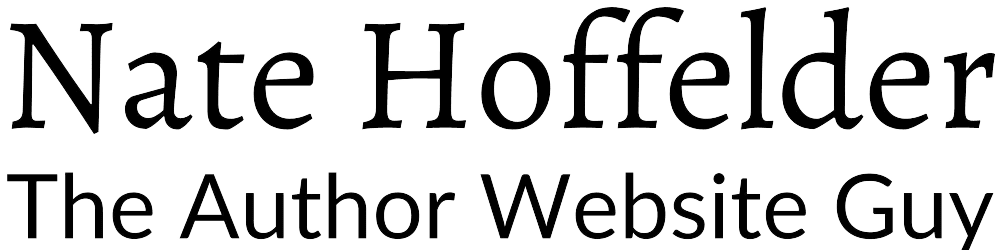







0 Comments