A few weeks back I discovered another nugget of useful info that I picked up while blogging and just assumed everyone knew, and today I would like to share it with you.
I was at a workshop a few weeks ago when I was introduced to a writer who was about to publish her first book. She had written a collection of epigrams, and she wanted to collect them into a small book. But before she could send the file to the printer, she wanted to illustrate each saying with an image.
Alas, she didn’t know where to look for the photos. Sure, you can find stock photo sites through Google, but some of them are flippin’ expensive. Luckily I was just across the room, so when someone introduced us I was able to point her at my favorite sources of free photos.
And since I knew this question would come up again, I thought it would be useful to share it with you.
I have been publishing this blog for over 9 years now, and in that time I have used countless thousands of photos. If I had had to buy a license for each of the photos, the cost would probably have exceeded my student loans, which is why I am lucky that there are so many free photo sites online.
- flickr.com
- stocksnap.io
- pixabay.com
- unsplash.com
- pickupimage.com
- skitterphoto.com
- PikWizard
- Pexels
- Life of Pix
What I do is visit each site and then search for a term related to whatever I am writing about. For example, if I am writing about security, I might search for padlocks, or chains, or denied, etc. Then, when I find an image I’d like to use, I confirm that I can download it legally, and do so.
With one exception, the above sites only host images that have been released under some variation of a Creative Commons CC0 license. You don’t have to pay to use them, and you can legally edit them so they fit your dimensions, or add the banner text you want.
The exception in this list is Flickr. This site was originally built for people to use to host _their_ images, and its licensing setup is designed to let creators decide whether they want to allow you to use their images.
You can find free and legal images on Flickr, but first you’ll need to set a search filter to limit the results to only include images with the correct licenses.
The screenshot below shows you where the license filter menu is located:
That menu has 7 options, and it’s hard for me to tell you which one you should choose. As a rule, I set this menu to “Commercial use and mods allowed” before I search for images for this blog, but then again this blog is a commercial operation (technically speaking).
If you are going to use the image in something you sell, you should choose the “Commercial use and mods allowed” option. On the other hand, if you are going to use the images in something you give away, you could choose the “All creative commons” option or the “Modifications allowed” option.
Navigating Creative Commons and related licenses is not a simple issue, and I almost hesitate to say anything out of fear of sending a beginner down the wrong path.
But licenses and copyrights is also something that all creators have to learn. It’s not just because you may want to release your own work for free use by others, but also because you need to know whether you can use legally use a work such as an image or an audio file.
For example, if you want to download an image from a site and use it elsewhere, you should first check to see if the site has released the image under a CC license, or of they want to sell you a license, and so on.
I know, I know, you never thought about the license issue before pinning an image to Pinterest, but if you plan to use an image in a work you plan to sell, you really should spend time making sure you stay on the right side of the law.
image by Ozzy Delaney via Flickr
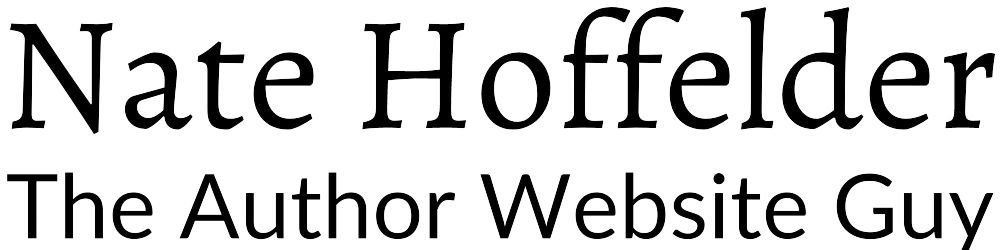
![8520184547_2eb48deec8_k[1]](https://natehoffelder.com/wp-content/uploads/2019/04/8520184547_2eb48deec8_k1.jpg)





Thanks for that. I use Pixabay almost exclusively, largely because I don’t know any others. I’ll keep these addresses and add them to my searches.
Welcome! I actually have a much longer list, but most of them are pretty useless.
Thanks so much, Nate. 🙂 Sharing!
Thanks for the list of sites. I use Pixabay already but wasn’t aware of the others. One site that isn’t on your list is freeimages.com. It has a lot of great images but as they sneakily show both free and not free images on the same screen, you have to be careful to pick from the free ones.
Thanks for this useful information. I have wondered about images that are said to be “free” and then find out that they aren’t.